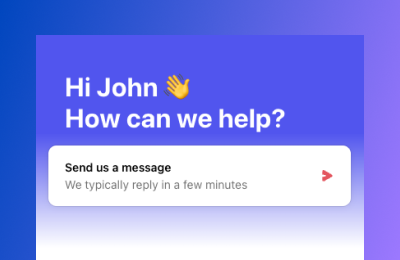
Live chat
Use the live chat function within the Clinical Dashboard to ask questions on our solution.
How to get in touch with our technical support team or learn more about our product
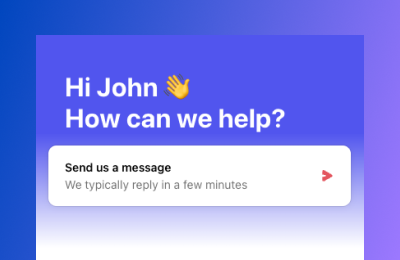
Use the live chat function within the Clinical Dashboard to ask questions on our solution.

Connect with our support team at any time to address any technical issue you’re experiencing.

Use your Current Health credentials to login and access release notes and product information in our user Help Center.
Login to the Clinical Dashboard with your existing Current Health credentials to access your patients and program. If you have forgotten your password or need help logging in, please contact support.
Our Help Center has multiple articles explaining how to use our product. To access the Help Center, please use the same credientials for accessing our Clinical Dashboard.
Reach our 24/7 support team to get help or ask questions about our technology.
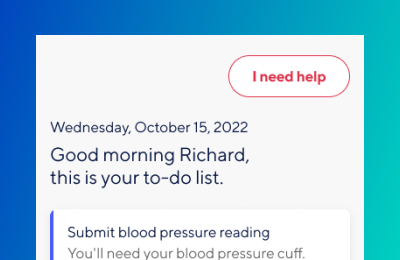
Start the conversation by tapping the |“I need help”| button directly in the patient app. From a Current Health tablet or personal mobile device, support is one click away.

Connect with our support team at any time to address any technical issue you’re experiencing.

Send a detailed email to our support center with information about the issue you’re experiencing.
Get Lively product support, contact our Care team, or manage your account.
Looking for help with your Jitterbug phone or Lively medical alert device? Click below for product support, care team help, or to manage your account.

Our Patient Bill summarizes the rights and responsibilities that we believe serve as a foundation for a good relationship between patients and our team.
We use appropriate security technology to safeguard your data and have procedures in place to ensure it remains confidential and is protected against unauthorized disclosure, use or loss.